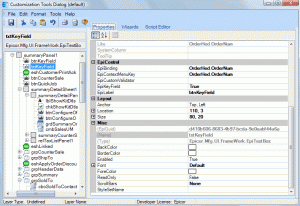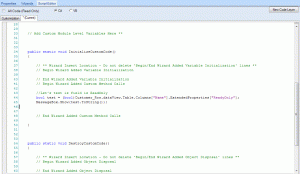E4SE 8.2 – Service Pack 6
The E4SE 8.2 Service Pack 6 was recently release. The following is extracted from the included Release Notes. This post only includes update information from Service Pack 6. Please refer to the documentation for previous updates and more detailed information.
E4SE Customizations; installation made easy and fast!
Since the first day I started developing E4SE (Epicor for Service Enterprises by Epicor) with ICE 1.x, I always wondered why we would be expected to rebuild a site(s) to install customizations. Particularly when you had many sites and when you might only have a few files to update.
At the time, I was working on a project where the customer had 10+ E4SE sites. Each time they rebuilt the sites it would take 15-20 minutes each (this is using hardware of 5 years ago). At that rate, it was taking several hours.
This is when I decided to spend a few hours of my own to build the E4SE Customization Installer. This has since been redesigned with additional features. Without having to completely rebuild the site(s), installing customizations became easy and super fast. We are talking about seconds!
Many if not all the customizations I performed, I never insisted the customer use the Site Builder unless there was a specific need. If they wanted to, I would deploy the customization(s) into a CAB file for the site builder. However, many customers liked the fact that the downtime was limited to a few minutes at most using the custom installer.
The E4SE Customization Installer is a simple interface that performs the minimum tasks of:
- XCOPY custom/new files into selected E4SE site(s)
- Perform IISRESET (optional) to clear all loaded objects in order for the update to take place
- Run GenDescriptors (optional) in order for E4SE to acknowledge new items and allow menu and security assignments.
Screenshots Read the rest of this entry »
My first look at Customizing Epicor 9.0x with ICE 2.x
Being an Epicor Enterprise guy for over 12 years, I never got my hands on the manufacturing side of things. I recently spent a few days reviewing and reading the ICE customization user guides. These guides are some of the best …actually “the best”… Epicor has ever published! They are a very good read for performing most of the common client interface changes, new reports, dashboards, and other light customizations for non-developers.
Here are my initial thoughts/observations:
- The client interface customization workbench (Customization Tools Dialog) reminds me allot of FrontOffice/Clientele customizations. I always like the Clientele way of doing customization as you totally eliminate the manual deployment of customization to every desktop. Development of customizations can be performed on any client (in most cases) and then simply submitted to the main repository. A user logs onto their client and voila the customizations are refreshed into their environment. It couldn’t be easier!
-
The Customization Tools Dialog is very similar to Visual Studio development environment when it comes to looking at form objects and reviewing/setting their properties. Documentation is a little light or non-existent on some of the properties of the various object types.
-
The Customization Tools Dialog script editor is one of my least favorite. NO INTELLISENSE! If IntelliSense was available it would save us time to having to refer to the object model that we are working with or adding.
- Customizing Reports is quite easy. In just a few steps you can add new data to any report and of course your company logo. I really like that the Crystal Report data connection is to an XML file. Epicor 9.0x generates these XML file when running a report. If you’ve changed the data model for a report by adding new fields and ran the report, the XML document contains these new fields. Refresh the data connection in Crystal and the new field is available. Now I still need to look at report implementations using stored procedures.
- Core BAQs do not exist. Having to modify certain BAQs require a complete rewrite.
Again these are my first impressions/thoughts. I have yet to perform extensive customizations/changes.
If anyone has anything to add please let me know.
My next post will be with the ICE 2.x SDK for performing more in-depth customizations and to create new applications. Sometimes you can use it for simple things too! Such as, adding a parameter to an existing core report without having to recreate the BAQ manually.
E4SE 8.2 – Service Pack 1
The E4SE 8.2 Service Pack 1 was recently release. The following is extracted from the included Release Notes. This post only includes update information from Service Pack 1. Please refer to the documentation for previous updates and more detailed information.
Open Atrium – WYSIWYG Editors – Important!
Posted by Alain in Content Management System, Open Atrium on March 18th, 2010
In our installations of FCKEditor or the latest CKEditor in Open Atrium (in response to our customer’s desire to have WYSIWYG capabilities for content creation), it is important to note that in Open Atrium:
If you allow image/media uploads for content using a WYSIWYG editor, it is not Group aware! As a result, anyone can view the images/media uploaded by others from other groups even if they do not have access to that group while creating their own content. All uploads are found in the same area for the site and not separated by groups.
This is a security concern for groups who may be posting charts and graphs that are confidential. Private groups need to remain private which includes all its’ content.
It is our suggestion to disable the upload capability of any WYSIWYG editor you might be installing.
Anyone what to make CKEditor uploads Group friendly :)
Cooking with Drupal & Open Atrium
Posted by Alain in Drupal, Open Atrium on February 20th, 2010
Here is an older post from my partner Brent that I have been meaning to link to for some time.
Social Media Tools: Cooking Up a Collaboration Web Site with Drupal & Open Atrium
Open Atrium – Installation and WYSIWYG Editor Demonstration
Posted by Alain in Content Management System, Drupal, Open Atrium on August 21st, 2009
At iAutomate we decided to use Development Seed’s Open Atrium solution as a base for our support web site. See our previous blog post for more information on Open Atrium. It is built on the Drupal platform and provide great flexibility to expand to our needs.
While reviewing the Open Atrium issue tracking site on github many users (including myself) have/had issues getting a WYSIWYG editor working. For me, the first time I tried to install FCKEditor, I could not get it to work. I then realized that I may have forgotten a step. When I retried I got it to work. Since then, I have had it work on various test installation without any issues.
“no connection could be made because the target machine actively refused it”
Posted by Alain in Development, Epicor on August 15th, 2009
While working with an Epicor customer in installing a custom Cost Reporting solution developed by iAutomate using BackOffice, Explorer, SQL 2008, SQL Reporting Services (SSRS), and SQL Integration Service (SSIS), and SharePoint Server, and a custom C# application, we ran into an issue that cost us a couple days.
The issue came when we tried to launch our custom reports from SharePoint (SSRS was installed as SharePoint Integration mode). We would get the following system error:
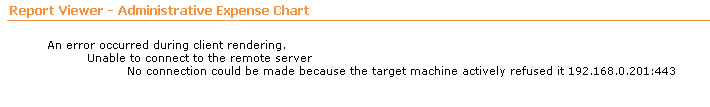 “no connection could be made because the target machine actively refused it 443”
“no connection could be made because the target machine actively refused it 443”
Open Atrium – Choice for Support Site
Posted by Alain in Content Management System, Drupal, Open Atrium on August 1st, 2009
We had been looking for an Open Source solution to help us collaborate with our customers on the various projects we undertake. We knew that we could build something using Drupal or Joomla!, but it would have taken some time to either build custom modules and/or a mash up of many of the available modules contributed by others.
The news of Open Atrium first beta release came just as we needed to get something up and running. We were quick to download and install. It was a very clean and an easy process to install and with a couple days we were up and running with one customer for our own beta testing.
Open Atrium is an intranet in a box that has group spaces to allow different teams to have their own conversations. It comes with six features – a blog, a wiki, a calendar, a to do list, a shoutbox, and a dashboard to manage it all. This solution is build using Drupal and is easily extended and customizable.
What we liked about the Open Atrium solution was the ability to have groups with their own respective members. This allows use to create a group for each customer project and allow our managers to add customer members. Also, our managers can be assigned to multiple groups and get an over view of the activity of their groups on one dashboard.
There are so many other features and options that we like. Read the rest of this entry to see a demonstration.
We plan on posting again on our implementation of Open Atrium about our successes, challenges, enhancements, and more.
Epicor Perspective 2009
Caesars Palace Las Vegas here we come!
I’m very excited about the opportunity to attend Perspectives 2009, Epicor’s Global User Conference, scheduled for November 8-10, 2009. There will be multiple days of hands-on education, networking with industry peers, and over 500 sessions to choose from. The conference offers content directly applicable to my work on the (insert: project(s) or initiatives you are working on) and will allow me to network with a number of Epicor product experts and over 2000 Epicor users. Many of the technical presentations cover how to reduce costs, increase ROI and deal with compliance issues.

Click here to learn more and hope to see you there.