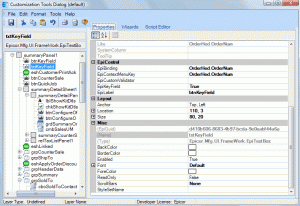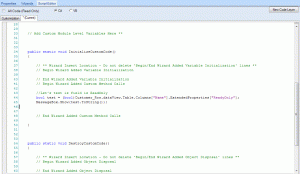Posts Tagged ‘Epicor 9’
My first look at Customizing Epicor 9.0x with ICE 2.x
Being an Epicor Enterprise guy for over 12 years, I never got my hands on the manufacturing side of things. I recently spent a few days reviewing and reading the ICE customization user guides. These guides are some of the best …actually “the best”… Epicor has ever published! They are a very good read for performing most of the common client interface changes, new reports, dashboards, and other light customizations for non-developers.
Here are my initial thoughts/observations:
- The client interface customization workbench (Customization Tools Dialog) reminds me allot of FrontOffice/Clientele customizations. I always like the Clientele way of doing customization as you totally eliminate the manual deployment of customization to every desktop. Development of customizations can be performed on any client (in most cases) and then simply submitted to the main repository. A user logs onto their client and voila the customizations are refreshed into their environment. It couldn’t be easier!
-
The Customization Tools Dialog is very similar to Visual Studio development environment when it comes to looking at form objects and reviewing/setting their properties. Documentation is a little light or non-existent on some of the properties of the various object types.
-
The Customization Tools Dialog script editor is one of my least favorite. NO INTELLISENSE! If IntelliSense was available it would save us time to having to refer to the object model that we are working with or adding.
- Customizing Reports is quite easy. In just a few steps you can add new data to any report and of course your company logo. I really like that the Crystal Report data connection is to an XML file. Epicor 9.0x generates these XML file when running a report. If you’ve changed the data model for a report by adding new fields and ran the report, the XML document contains these new fields. Refresh the data connection in Crystal and the new field is available. Now I still need to look at report implementations using stored procedures.
- Core BAQs do not exist. Having to modify certain BAQs require a complete rewrite.
Again these are my first impressions/thoughts. I have yet to perform extensive customizations/changes.
If anyone has anything to add please let me know.
My next post will be with the ICE 2.x SDK for performing more in-depth customizations and to create new applications. Sometimes you can use it for simple things too! Such as, adding a parameter to an existing core report without having to recreate the BAQ manually.